Introduction
C user functions for definition of model options and calculation parameters. These subroutines are called in all cases.
If the code_saturne GUI is used, this file is not required (but may be used to override parameters entered through the GUI, and to set parameters not accessible through the GUI).
Several functions are present in the file, each destined to defined specific parameters.
Base model related options
Definition of user variables or properties as well as choices of physical models should be done here, if not already done through the GUI. Gravity and reference frame rotation (for Coriolis) can also be (re)-defined here.
Activate user model
@ CS_ATMO_DRY
Definition: cs_atmo.h:56
cs_combustion_model_t * cs_glob_combustion_model
Definition: cs_combustion_model.c:120
@ CS_GAS_MIX_AIR_HELIUM
Definition: cs_gas_mix.h:54
int cs_glob_physical_model_flag[CS_N_PHYSICAL_MODEL_TYPES]
Definition: cs_physical_model.c:108
@ CS_COMBUSTION_LW
Definition: cs_physical_model.h:61
@ CS_COMBUSTION_3PT
Definition: cs_physical_model.h:58
@ CS_COMBUSTION_EBU
Definition: cs_physical_model.h:60
@ CS_COMBUSTION_COAL
Definition: cs_physical_model.h:62
@ CS_COMPRESSIBLE
Definition: cs_physical_model.h:65
@ CS_JOULE_EFFECT
Definition: cs_physical_model.h:63
@ CS_ATMOSPHERIC
Definition: cs_physical_model.h:66
@ CS_COOLING_TOWERS
Definition: cs_physical_model.h:67
@ CS_ELECTRIC_ARCS
Definition: cs_physical_model.h:64
@ CS_GAS_MIX
Definition: cs_physical_model.h:68
cs_rad_transfer_params_t * cs_glob_rad_transfer_params
@ CS_RAD_TRANSFER_DOM
Definition: cs_rad_transfer.h:55
int idrift
Definition: cs_combustion_model.h:116
cs_rad_transfer_model_t type
Definition: cs_rad_transfer.h:134
Choose a turbulent model among the available models
cs_turb_model_t * cs_get_glob_turb_model(void)
Provide write access to turbulence model structure.
Definition: cs_turbulence_model.c:1494
@ CS_TURB_K_EPSILON_LIN_PROD
Definition: cs_turbulence_model.h:57
Turbulence model general options descriptor.
Definition: cs_turbulence_model.h:115
int iturb
Definition: cs_turbulence_model.h:117
Coupled solver for Rij components (when Rij is used), and other RANS model specific settings:
cs_turb_rans_model_t * cs_get_glob_turb_rans_model(void)
Provide access to cs_glob_turb_rans_model.
Definition: cs_turbulence_model.c:1639
RANS turbulence model descriptor.
Definition: cs_turbulence_model.h:176
int idirsm
Definition: cs_turbulence_model.h:188
int irijco
Definition: cs_turbulence_model.h:214
int reinit_turb
Definition: cs_turbulence_model.h:211
int irccor
Definition: cs_turbulence_model.h:178
To set a thermal model (CS_THERMAL_MODEL_NONE: none, CS_THERMAL_MODEL_TEMPERATURE: temperature, CS_THERMAL_MODEL_ENTHALPY: enthalpy, CS_THERMAL_MODEL_TOTAL_ENERGY: total energy)
cs_thermal_model_t * cs_get_glob_thermal_model(void)
Definition: cs_thermal_model.c:244
@ CS_THERMAL_MODEL_TEMPERATURE
Definition: cs_thermal_model.h:56
Thermal model descriptor.
Definition: cs_thermal_model.h:75
int itherm
Definition: cs_thermal_model.h:79
Volume of Fluid model with mass transfer Merkle model to take into account vaporization / condensation
cs_vof_parameters_t * cs_get_glob_vof_parameters(void)
Definition: cs_vof.c:394
#define CS_VOF_ENABLED
Definition: cs_vof.h:59
#define CS_VOF_MERKLE_MASS_TRANSFER
Definition: cs_vof.h:65
unsigned vof_model
Definition: cs_vof.h:81
VOF model parameters. Void fraction variable tracks fluid 2.
Definition: cs_vof.h:79
ALE activation
To activate ALE (Arbitrary Lagrangian Eulerian) method (CS_ALE_NONE: switch off, CS_ALE_LEGACY: legacy solver, CS_ALE_CDO: CDO solver)
cs_ale_type_t cs_glob_ale
Definition: cs_ale.c:89
@ CS_ALE_LEGACY
Definition: cs_ale.h:59
int cs_glob_mobile_structures_i_max
double cs_glob_mobile_structures_i_eps
The user can add a scalar to be solved
void cs_parameters_add_variable(const char *name, int dim)
Define a user variable.
Definition: cs_parameters.c:1161
After adding a scalar, the user can add the variance of this scalar
"species_1");
void cs_parameters_add_variable_variance(const char *name, const char *variable_name)
Define a user variable which is a variance of another variable.
Definition: cs_parameters.c:1202
Add a user property defined on a mesh location (cells, interior faces, boundary faces or vertices).
1,
@ CS_MESH_LOCATION_BOUNDARY_FACES
Definition: cs_mesh_location.h:65
void cs_parameters_add_property(const char *name, int dim, int location_id)
Define a user property.
Definition: cs_parameters.c:1239
Define the gravity direction and acceleration (no gravity forces if zero).
{
}
cs_physical_constants_t * cs_get_glob_physical_constants(void)
Definition: cs_physical_constants.c:640
Physical constants descriptor.
Definition: cs_physical_constants.h:51
cs_real_t gravity[3]
Definition: cs_physical_constants.h:53
Indicate the computation will use a rotating reference frame (with Coriolis forces) and specify the associated rotation.
{
invariant[0], invariant[1], invariant[2]);
}
double cs_real_t
Floating-point value.
Definition: cs_defs.h:319
void cs_rotation_define(double omega_x, double omega_y, double omega_z, double invariant_x, double invariant_y, double invariant_z)
Define a global rotation.
Definition: cs_rotation.c:363
int icorio
Definition: cs_physical_constants.h:54
General options
Choose a time step option
cs_time_step_options_t * cs_get_glob_time_step_options(void)
Provide read/write access to cs_glob_time_step_options.
Definition: cs_time_step.c:447
@ CS_TIME_STEP_CONSTANT
Definition: cs_time_step.h:55
time step options descriptor
Definition: cs_time_step.h:92
cs_time_step_type_t idtvar
Definition: cs_time_step.h:98
Choose a reference time step
domain->time_step->dt_ref = dt_ref;
To set a duration
domain->time_step->nt_max = (int) (40./dt_ref);
To run a computation with a frozen velocity field (only for a restart):
{
}
cs_time_scheme_t * cs_get_glob_time_scheme(void)
Provide access to cs_glob_time_scheme.
Definition: cs_parameters.c:966
Time scheme descriptor.
Definition: cs_parameters.h:162
int iccvfg
Definition: cs_parameters.h:185
For example, to change the log (run_solver.log) verbosity of all the variables:
{
for (int f_id = 0; f_id < n_fields; f_id++) {
}
}
}
cs_field_t * cs_field_by_id(int id)
Return a pointer to a field based on its id.
Definition: cs_field.c:2320
int cs_field_n_fields(void)
Return the number of defined fields.
Definition: cs_field.c:1502
cs_equation_param_t * cs_field_get_equation_param(cs_field_t *f)
Access a field's equation parameters.
Definition: cs_field_default.c:280
#define CS_FIELD_VARIABLE
Definition: cs_field.h:63
Set of parameters to handle an unsteady convection-diffusion-reaction equation with term sources.
Definition: cs_equation_param.h:192
int verbosity
Definition: cs_equation_param.h:212
Field descriptor.
Definition: cs_field.h:131
int type
Definition: cs_field.h:136
Change the required linear-solver precision required for each increment of the solution on the solved fields:
{
for (int f_id = 0; f_id < n_fields; f_id++) {
}
}
}
double epsilo
Definition: cs_equation_param.h:477
To compute a dynamic relaxation for the reconstruction sweeps used to handle non-orthogonalities (for any variable):
- iswdyn = 0: no relaxation
- iswdyn = 1: means that the last increment is relaxed
- iswdyn = 2: (default) means that the last two increments are used to relax.
{
}
@ p
Definition: cs_field_pointer.h:67
#define CS_F_(e)
Macro used to return a field pointer by its enumerated value.
Definition: cs_field_pointer.h:51
int iswdyn
Definition: cs_equation_param.h:462
For difficult cases, a stabilization may be obtained by not reconstructing the convective and diffusive flux for variables of the turbulence model, that is for k-epsilon models:
{
}
@ k
Definition: cs_field_pointer.h:70
@ eps
Definition: cs_field_pointer.h:71
int ircflu
Definition: cs_equation_param.h:471
Choice of turbulent flux model u'T' for the scalar T:
- Algebraic Models
- 0) SGDH
- 10) GGDH
- 11) EB-GGDH (Elliptic Blending)
- 20) AFM
- 21 EB-AFM (Elliptic Blending)
- Models with transport equations
- 30) 30 DFM
- 31) EB-DFM (Elliptic Blending)
{
const int turb_flux_model = 10;
if (f_t != NULL)
for (int f_id = 0; f_id < n_fields; f_id++) {
}
}
}
int cs_field_set_key_int(cs_field_t *f, int key_id, int value)
Assign a integer value for a given key to a field.
Definition: cs_field.c:3020
int cs_field_get_key_int(const cs_field_t *f, int key_id)
Return a integer value for a given key associated with a field.
Definition: cs_field.c:3068
int cs_field_key_id(const char *name)
Return an id associated with a given key name.
Definition: cs_field.c:2574
cs_field_t * cs_thermal_model_field(void)
Definition: cs_thermal_model.c:216
#define CS_FIELD_USER
Definition: cs_field.h:75
integer function iscavr(iscal)
If scalar iscal represents the mean of the square of a scalar k, return k; otherwise,...
Definition: optcal.f90:1213
The following snippet shows how to blend 1st-order upwind and 2nd-order centered convective schemes: To reduce numerical diffusion, it is recommened to use a second-order scheme in space for convection (the default choice). When this causes stability issues, adding a small percent of upwind may help. For exemple, to add 2 percent of upwind, set field's blencv parameter (representing the portion of upwind) to (1 - 0.02) to all variables, instead of relying on the defaults (usually pure centered or upwind depending on the variable type):
{
for (int f_id = 0; f_id < n_fields; f_id++) {
}
}
}
double blencv
Definition: cs_equation_param.h:475
To change limiters for the convective scheme for a given scalar:
{
}
@ CS_NVD_VOF_CICSAM
Definition: cs_convection_diffusion.h:72
int cs_field_set_key_double(cs_field_t *f, int key_id, double value)
Assign a floating point value for a given key to a field.
Definition: cs_field.c:3200
cs_field_t * cs_field_by_name(const char *name)
Return a pointer to a field based on its name.
Definition: cs_field.c:2344
@ t
Definition: cs_field_pointer.h:92
int isstpc
Definition: cs_equation_param.h:465
int ischcv
Definition: cs_equation_param.h:463
One can also choose the percentage of upwind blending when using the slope test
{
}
double blend_st
Definition: cs_equation_param.h:476
If one wants to declare a scalar as buoyant (i.e. the density depends on this scalar through a given equation of state) and add it in the velocity-pressure optional inner-iterations, one can set the dedicated keyword:
If one wants to activate drift terms on a transported scalar:
{
if (false)
if (false)
if (false)
if (false)
}
@ CS_DRIFT_SCALAR_ON
Definition: cs_parameters.h:116
@ CS_DRIFT_SCALAR_THERMOPHORESIS
Definition: cs_parameters.h:118
@ CS_DRIFT_SCALAR_ADD_DRIFT_FLUX
Definition: cs_parameters.h:117
@ CS_DRIFT_SCALAR_TURBOPHORESIS
Definition: cs_parameters.h:119
@ CS_DRIFT_SCALAR_CENTRIFUGALFORCE
Definition: cs_parameters.h:121
@ CS_DRIFT_SCALAR_ZERO_BNDY_FLUX
Definition: cs_parameters.h:123
To set model and parameter options for the velocity-pressure coupling and resolution, see the cs_velocity_pressure_model_t and cs_velocity_pressure_param_t structures.
For example, to set the Rhie and Chow multiplication factor:
{
}
cs_velocity_pressure_param_t * cs_get_glob_velocity_pressure_param(void)
Provide access to cs_glob_velocity_pressure_param.
Definition: cs_velocity_pressure.c:479
Inner velocity/pressure iteration options descriptor.
Definition: cs_velocity_pressure.h:84
int irevmc
Definition: cs_velocity_pressure.h:110
double arak
Definition: cs_velocity_pressure.h:144
int iphydr
Definition: cs_velocity_pressure.h:86
To set the optional number of velocity-pressure inner iterations:
{
}
int nterup
Definition: cs_velocity_pressure.h:157
The temperature scale may be chosen when solving with temperature (except for predefined physical models), as shown below. When coupling with Syrthes, the same temperature scale should be used. Wen using a radiative model, be careful with conversions, as radiation boundary conditions are always defined in Kelvin.
{
}
@ CS_TEMPERATURE_SCALE_CELSIUS
Definition: cs_thermal_model.h:68
int itpscl
Definition: cs_thermal_model.h:84
If a user-defined scalar behaves like a temperature (relative to Cp): we neeed to set its "is_temperature" keyword to 1 (this is already done for the actual temperature):
{
}
integer, save kscacp
do scalars behave as a temperature (regarding multiplication by Cp) ?
Definition: numvar.f90:193
Fluid properties.
Most fluid properties can be defined as part of the global cs_glob_fluid_properties structure, whose members can be modified as illustrated here:
{
}
cs_fluid_properties_t * cs_get_glob_fluid_properties(void)
Definition: cs_physical_constants.c:653
Fluid properties descriptor.
Definition: cs_physical_constants.h:61
int ivivar
Definition: cs_physical_constants.h:69
double kleak
Definition: cs_physical_constants.h:104
double viscl0
Definition: cs_physical_constants.h:73
int icp
Definition: cs_physical_constants.h:65
double pthermax
Definition: cs_physical_constants.h:101
double sleak
Definition: cs_physical_constants.h:103
double ro0
Definition: cs_physical_constants.h:72
double xyzp0[3]
Definition: cs_physical_constants.h:78
int irovar
Definition: cs_physical_constants.h:68
int ipthrm
Definition: cs_physical_constants.h:95
double t0
Definition: cs_physical_constants.h:80
double cp0
Definition: cs_physical_constants.h:81
double p0
Definition: cs_physical_constants.h:76
Variable diffusivity and density
Variable diffusivity for sclar fields is handled differenty, as each scalar may be assigned a specific diffusivity.
So to each thermal and user-defined scalar field, we associate a diffusivity_id keyword, which represents the id of an associated diffusivity field when using a variable (local) diffusivity, and -1 (the default) for a constant diffusivity.
- When initially set to 0, the field will be added automatically, and later calls to
cs_field_get_key_int(f, kivisl) will return a field's diffusivity field id (where kivisl is the "diffusivity_id" field keyword id).
- When set to an id > 0, the id of an existing, predefined field is given. This may allow sharing a diffusivity between multiple scalars.
Note that for user scalars which represent the variance of another user scalar, the diffusivity is assumed to be the same as that of the parent scalar, so values set here will be ignored.
For non-user scalars from specific physical models (coal, combustion, electric arcs, ...) implicitly defined in the model, the diffusivity should not be modified.
Caution: do not forget to complete cs_user_physical_properties with the law defining the diffusivity if ifcvsl >= 0 has been set here.
{
else
for (int f_id = 0; f_id < n_fields; f_id++) {
}
}
}
integer, save kivisl
variable diffusivity field id key for scalars
Definition: numvar.f90:190
Variable associated density fields may be defined in a similar manner when a scalar's density is variable and different from the bulk density, which is sometimes the case for for fluid-solid computations with passive scalars with a different density in the solid. This must be consitent with continuity equation.
The logic is similar to that of variable diffusivity fields above:
{
}
integer, save kromsl
variable density field id key for scalars
Definition: numvar.f90:196
By default, the auxiliary restart file is read if present, but it may be useful to deactivate its use when restarting after a preprocessing stage possibly leading to a different number of faces (such as simply joining meshes on a different architecture or optimization level or with different options).
Writing of auxiliary restart files may also be deactivated setting cs_glob_restart_auxiliary::write_auxiliary to 0,
cs_restart_auxiliary_t * cs_glob_restart_auxiliary
int read_auxiliary
Definition: cs_parameters.h:196
Special fields and activate some automatic post-processings
For example, to force the presence of a boundary temperature field, which may be useful for postprocessing:
{
}
cs_field_t * cs_parameters_add_boundary_temperature(void)
Define a boundary values field for temperature, if applicable.
Definition: cs_parameters.c:1689
To add boundary values for all scalars, the following code can be added:
{
for (int f_id = 0; f_id < n_fields; f_id++) {
}
}
cs_field_t * cs_parameters_add_boundary_values(cs_field_t *f)
Define a boundary values field for a variable field.
Definition: cs_parameters.c:1579
To add handling (storage) of previous values for a field, the following following code can be added:
{
}
void cs_field_set_n_time_vals(cs_field_t *f, int n_time_vals)
Change the number of time values managed by a field.
Definition: cs_field.c:1626
@ t_b
Definition: cs_field_pointer.h:93
Enforce existence of 'tplus' and 'tstar' fields, so that a Nusselt number may be computed using the post_boundary_nusselt subroutine. When postprocessing this quantity is activated, those fields are present, but if we need to compute them in the cs_user_extra_operations user subroutine without postprocessing them, forcing the definition of these fields to save the values computed for the boundary layer is necessary.
{
if (f != NULL)
1,
if (f != NULL)
1,
if (f != NULL)
1,
}
cs_field_t * cs_field_by_name_try(const char *name)
Return a pointer to a field based on its name if present.
Definition: cs_field.c:2370
You can activate the post-processing of the Q-criterion on the whole domain mesh with:
cs_function_t * cs_function_define_q_criterion(void)
Define function for computation of cell Q criterion.
Definition: cs_function_default.c:965
Save contribution of slope test for variables in special fields. These fields are automatically created, with postprocessing output enabled, if the matching variable is convected, does not use a pure upwind scheme, and has a slope test (the slope_test_upwind_id key value for a given variable's field is automatically set to the matching postprocessing field's id, or -1 if not applicable).
{
for (int f_id = 0; f_id < n_fields; f_id++) {
}
}
You can activate the post-processing of clipping on turbulent quantities on the whole domain mesh with:
@ rij
Definition: cs_field_pointer.h:73
Error indicators may be activated by creating one of the est_error_pre_2, est_error_der_2, est_error_cor_2, or est_error_tot_2 fields.
Input-output related examples
Input-output settings for fields can be applied as soon as a field is defined. As some fields may be defined automatically based on other field's options, it is recommended to define the settings in cs_user_finalize_setup (or usipes for Fortran), where all fields should have been defined.
Basic options
Frequency of log output.
int cs_glob_log_frequency
Change a property's label (here for density, first checking if it is variable). A field's name cannot be changed, but its label, used for logging and postprocessing output, may be redefined.
int cs_field_set_key_str(cs_field_t *f, int key_id, const char *str)
Assign a character string for a given key to a field.
Definition: cs_field.c:3318
@ cp
Definition: cs_field_pointer.h:100
Postprocessing output
Activate or deactivate probes output.
int cs_field_set_key_int_bits(cs_field_t *f, int key_id, int mask)
Set integer bits matching a mask to 1 for a given key for a field.
Definition: cs_field.c:3139
@ vel
Definition: cs_field_pointer.h:68
#define CS_POST_MONITOR
Definition: cs_post.h:63
Probes for Radiative Transfer (Luminance and radiative density flux vector).
{
if (f != NULL)
if (f != NULL)
}
#define CS_POST_ON_LOCATION
Definition: cs_post.h:60
Base model for CDO/HHO schemes
Available modules with CDO/HHO schemes
Activation of CDO/HHO schemes
Two modes are available:
- CS_DOMAIN_CDO_MODE_ONLY for a usage of CDO or HHO in stand-lone (i.e. without the legacy Finite Volume approach
- CS_DOMAIN_CDO_MODE_WITH_FV for a usage which can share some equations/models solved with CDO/HHO schemes and some other equations/models solved with the legacy Finite Volume approach
CDO/HHO schemes can be activated within this function as follows:
{
}
void cs_param_cdo_mode_set(cs_param_cdo_mode_t mode)
Set the global variable storing the mode of activation to apply to CDO/HHO schemes....
Definition: cs_param_cdo.c:113
@ CS_PARAM_CDO_MODE_ONLY
Definition: cs_param_cdo.h:94
Domain boundary with CDO/HHO schemes
Several types of domain boundaries can be defined. There are gathered in cs_domain_boundary_type_t The definition of the domain boundaries for CDO/HHO schemes can be specified as follows:
{
}
void cs_boundary_set_default(cs_boundary_t *boundaries, cs_boundary_type_t type)
Set the default boundary related to the given cs_boundary_t structure.
Definition: cs_boundary.c:429
void cs_boundary_add(cs_boundary_t *bdy, cs_boundary_type_t type, const char *zone_name)
Add a new boundary type for a given boundary zone.
Definition: cs_boundary.c:505
@ CS_BOUNDARY_OUTLET
Definition: cs_boundary.h:86
@ CS_BOUNDARY_INLET
Definition: cs_boundary.h:83
@ CS_BOUNDARY_WALL
Definition: cs_boundary.h:80
cs_domain_t * cs_glob_domain
Definition: cs_domain.c:88
Structure storing information related to the "physical" boundaries associated with the computational ...
Definition: cs_boundary.h:155
Structure storing the main features of the computational domain and pointers to the main geometrical ...
Definition: cs_domain.h:138
cs_boundary_t * boundaries
Definition: cs_domain.h:161
Output with CDO/HHO schemes
The management of the level and frequency of details written by the code can be specified for CDO/HHO schemes as follows:
{
10,
2);
}
void cs_domain_set_output_param(cs_domain_t *domain, int nt_interval, int nt_list, int verbosity)
Set auxiliary parameters related to the way output is done.
Definition: cs_domain_setup.c:342
#define CS_RESTART_INTERVAL_ONLY_AT_END
Definition: cs_restart.h:53
Time step with CDO/HHO schemes
The management of the time step with CDO/HHO schemes can be specified as follows:
{
100,
-1.);
}
void cs_domain_def_time_step_by_value(cs_domain_t *domain, double dt)
Define the value of the time step.
Definition: cs_domain_setup.c:471
void cs_domain_set_time_param(cs_domain_t *domain, int nt_max, double t_max)
Set parameters for unsteady computations: the max number of time steps or the final physical time of ...
Definition: cs_domain_setup.c:369
Wall distance with CDO/HHO schemes
The computation of the wall distance with CDO schemes is performed as follows:
{
}
void cs_walldistance_activate(void)
Activate the future computation of the wall distance.
Definition: cs_walldistance.c:426
Add a user-defined equation with CDO/HHO schemes
The add of a user-defined equation solved by CDO/HHO schemes is specified as follows:
{
"Pot.Upw",
1,
"Pot.SG",
1,
}
cs_equation_t * cs_equation_add_user(const char *eqname, const char *varname, int dim, cs_param_bc_type_t default_bc)
Add a new user equation structure and set a first set of parameters.
Definition: cs_equation.c:1606
@ CS_PARAM_BC_HMG_DIRICHLET
Definition: cs_param_types.h:478
Add user-defined properties with CDO/HHO schemes
The add of a new user-defined property with CDO/HHO schemes is specified as follows:
{
}
cs_property_t * cs_property_add(const char *name, cs_property_type_t type)
Create and initialize a new property structure.
Definition: cs_property.c:956
#define CS_PROPERTY_ISO
Definition: cs_property.h:75
#define CS_PROPERTY_ANISO
Definition: cs_property.h:88
If you want to compute the Fourier number related to a given property in an unsteady simulation
{
}
cs_property_t * cs_property_by_name(const char *name)
Find the related property definition from its name.
Definition: cs_property.c:1088
void cs_property_set_option(cs_property_t *pty, cs_property_key_t key)
Set optional parameters related to a cs_property_t structure.
Definition: cs_property.c:1135
@ CS_PTYKEY_POST_FOURIER
Definition: cs_property.h:134
Structure associated to the definition of a property relying on the cs_xdef_t structure.
Add user-defined advection field with CDO/HHO schemes
The definition of an advection field allows one to handle flows with a frozen velocity field or the transport of scalar quantities without solving the Navier-Stokes system. The add of a new user-defined advection field with CDO/HHO schemes is specified as follows:
{
}
cs_adv_field_t * cs_advection_field_add_user(const char *name)
Add and initialize a new user-defined advection field structure.
Definition: cs_advection_field.c:449
#define CS_NO_WARN_IF_UNUSED(x)
Definition: cs_defs.h:501
Definition: cs_advection_field.h:150
If you need to activate advanced options related to advection fields, you can also specify a user-defined advection field as follows:
When an advection is defined, it is possible to retrieve it and then set a post-processing operation as follows:
{
}
void cs_advection_field_set_postprocess(cs_adv_field_t *adv, cs_flag_t post_flag)
Set optional post-processings.
Definition: cs_advection_field.c:723
cs_adv_field_t * cs_advection_field_by_name(const char *name)
Search in the array of advection field structures which one has the name given in argument.
Definition: cs_advection_field.c:398
#define CS_ADVECTION_FIELD_POST_COURANT
Definition: cs_advection_field.h:61
Define or modify general numerical and physical user parameters
CDO/HHO schemes
Modifiy the numerical parameters related to a given equation.
{
#if defined(HAVE_PETSC)
#else
#endif
}
cs_equation_param_t * cs_equation_param_by_name(const char *eqname)
Return the cs_equation_param_t structure associated to a cs_equation_t structure based on the equatio...
Definition: cs_equation.c:614
void cs_equation_param_set(cs_equation_param_t *eqp, cs_equation_key_t key, const char *keyval)
Set a parameter attached to a keyname in a cs_equation_param_t structure.
Definition: cs_equation_param.c:1789
@ CS_EQKEY_ITSOL_RTOL
Definition: cs_equation_param.h:1238
@ CS_EQKEY_SOLVER_FAMILY
Definition: cs_equation_param.h:1248
@ CS_EQKEY_VERBOSITY
Definition: cs_equation_param.h:1252
@ CS_EQKEY_ITSOL_MAX_ITER
Definition: cs_equation_param.h:1235
@ CS_EQKEY_ITSOL
Definition: cs_equation_param.h:1231
@ CS_EQKEY_HODGE_DIFF_COEF
Definition: cs_equation_param.h:1228
@ CS_EQKEY_HODGE_DIFF_ALGO
Definition: cs_equation_param.h:1227
@ CS_EQKEY_ITSOL_RESNORM_TYPE
Definition: cs_equation_param.h:1236
@ CS_EQKEY_PRECOND
Definition: cs_equation_param.h:1240
@ CS_EQKEY_ADV_SCHEME
Definition: cs_equation_param.h:1216
@ CS_EQKEY_SPACE_SCHEME
Definition: cs_equation_param.h:1249
Finalize the set-up for CDO/HHO schemes
Set up properties with CDO/HHO schemes
When a property has been added, the second step is to define this property. According to the type of property (isotropic, orthotropic or anisotropic) definitions differ. Here are two examples:
{
cs_real_33_t tensor = {{1.0, 0.5, 0.0}, {0.5, 1.0, 0.5}, {0.0, 0.5, 1.0}};
"cells",
tensor);
"cells",
iso_val);
}
cs_real_t cs_real_33_t[3][3]
3x3 matrix of floating-point values
Definition: cs_defs.h:343
cs_xdef_t * cs_property_def_aniso_by_value(cs_property_t *pty, const char *zname, cs_real_t tens[3][3])
Define an anisotropic cs_property_t structure by value for entities related to a volume zone.
Definition: cs_property.c:1883
cs_xdef_t * cs_property_def_iso_by_value(cs_property_t *pty, const char *zname, double val)
Define an isotropic cs_property_t structure by value for entities related to a volume zone.
Definition: cs_property.c:1688
Set up user-defined advection field with CDO/HHO schemes
When an advection field has been added, the second step is to define this advection field. Here are is an example of definition using an anlytic function and the activation of optional features:
{
}
void cs_advection_field_def_by_analytic(cs_adv_field_t *adv, cs_analytic_func_t *func, void *input)
Define a cs_adv_field_t structure thanks to an analytic function.
Definition: cs_advection_field.c:772
Set up the boundary conditions for an equation
{
"boundary_faces",
_define_bcs,
NULL);
}
cs_xdef_t * cs_equation_add_bc_by_analytic(cs_equation_param_t *eqp, const cs_param_bc_type_t bc_type, const char *z_name, cs_analytic_func_t *analytic, void *input)
Define and initialize a new structure to set a boundary condition related to the given equation param...
Definition: cs_equation_param.c:2861
@ CS_PARAM_BC_DIRICHLET
Definition: cs_param_types.h:479
Add terms to an equation
Add terms like diffusion term, advection term, unsteady term, reaction terms or source terms.
{
"cells",
&st_val);
}
void cs_equation_add_advection(cs_equation_param_t *eqp, cs_adv_field_t *adv_field)
Associate a new term related to the advection operator for the equation associated to the given cs_eq...
Definition: cs_equation_param.c:3451
cs_xdef_t * cs_equation_add_source_term_by_val(cs_equation_param_t *eqp, const char *z_name, cs_real_t *val)
Add a new source term by initializing a cs_xdef_t structure. Case of a definition by a constant value...
Definition: cs_equation_param.c:3541
void cs_equation_add_time(cs_equation_param_t *eqp, cs_property_t *property)
Associate a new term related to the time derivative operator for the equation associated to the given...
Definition: cs_equation_param.c:3426
void cs_equation_add_diffusion(cs_equation_param_t *eqp, cs_property_t *property)
Associate a new term related to the Laplacian operator for the equation associated to the given cs_eq...
Definition: cs_equation_param.c:3343
Structure storing medata for defining a quantity in a very flexible way.
Definition: cs_xdef.h:160
Linear solver related options
By default, code_saturne will use a multigrid algorithm for pressure and iterative solver for other variables. For a given case, checking the setup file resulting from a first calculation will provide more info.
Available solvers include a variety of iterative linear solvers, described in more detail at cs_sles_it_create, and a multigrid solver, whose definition and settings are described at cs_multigrid_create, cs_multigrid_set_coarsening_options, and cs_multigrid_set_solver_options.
Simple options may be set using the GUI, but for more advanced settings are described in this section. It is also recommended to read the documentation of cs_sles.c (which is a solver definition "container"), cs_sles_it.c (iterative solvers, with available types cs_sles_it_type_t), and cs_multigrid.c (which are actual solver implementations). The API provided is extensible, so it is possible for a user to define other solvers or link to external solver libraries using this system, without requiring any modification to non-user source files.
The examples which follow illustrate mostly simple setting changes which may be useful.
Example: distance to wall
By default, the wall distance (active only with turbulence models which require it) is computed with a preconditioned conjugate gradient. The following example shows how to use a multigrid solver for this quantity (useful especially if computed repeatedly, such as for ALE).
cs_multigrid_t * cs_multigrid_define(int f_id, const char *name, cs_multigrid_type_t mg_type)
Define and associate a multigrid sparse linear system solver for a given field or equation name.
Definition: cs_multigrid.c:3724
@ CS_MULTIGRID_V_CYCLE
Definition: cs_multigrid.h:59
Example: user variable
The following example shows how to set the linear solver for a given user variable field so as to use a BiCGStab solver with polynomial preconditioning of degree 1.
if (cvar_user_1 != NULL) {
NULL,
1,
10000);
}
cs_sles_it_t * cs_sles_it_define(int f_id, const char *name, cs_sles_it_type_t solver_type, int poly_degree, int n_max_iter)
Define and associate an iterative sparse linear system solver for a given field or equation name.
Definition: cs_sles_it.c:3872
@ CS_SLES_BICGSTAB2
Definition: cs_sles_it.h:64
int id
Definition: cs_field.h:135
Changing the verbosity
By default, a linear solver uses the same verbosity as its matching variable, and is not verbose for non-variable quantities. The verbosity may be specifically set for linear system resolution, as shown in the following example:
{
}
cs_sles_t * cs_sles_find_or_add(int f_id, const char *name)
Return pointer to linear system object, based on matching field id or system name.
Definition: cs_sles.c:1237
void cs_sles_set_verbosity(cs_sles_t *sles, int verbosity)
Set the verbosity for a given linear equation solver.
Definition: cs_sles.c:1416
struct _cs_sles_t cs_sles_t
Definition: cs_sles.h:68
Example: error visualization
The following example shows how to activate local error visualization output (here for velocity and pressure).
{
}
#define CS_POST_WRITER_DEFAULT
Definition: cs_post.h:69
void cs_sles_set_post_output(cs_sles_t *sles, int writer_id)
Activate postprocessing output for a given linear equation solver.
Definition: cs_sles.c:1454
Example: advanced multigrid settings
The following example shows how to set advanced settings for the multigrid solver used for the pressure solution.
{
NULL,
3,
0,
10,
30,
0.95,
20);
(mg,
50,
5,
5,
1000,
0,
0,
1,
-1.0,
-1.0,
0.1);
}
void cs_multigrid_set_coarsening_options(cs_multigrid_t *mg, int aggregation_limit, int coarsening_type, int n_max_levels, cs_gnum_t min_g_rows, double p0p1_relax, int postprocess)
Set multigrid coarsening parameters.
Definition: cs_multigrid.c:3993
void cs_multigrid_set_solver_options(cs_multigrid_t *mg, cs_sles_it_type_t descent_smoother_type, cs_sles_it_type_t ascent_smoother_type, cs_sles_it_type_t coarse_solver_type, int n_max_cycles, int n_max_iter_descent, int n_max_iter_ascent, int n_max_iter_coarse, int poly_degree_descent, int poly_degree_ascent, int poly_degree_coarse, double precision_mult_descent, double precision_mult_ascent, double precision_mult_coarse)
Set multigrid parameters for associated iterative solvers.
Definition: cs_multigrid.c:4046
struct _cs_multigrid_t cs_multigrid_t
Definition: cs_multigrid.h:68
@ CS_SLES_JACOBI
Definition: cs_sles_it.h:61
@ CS_SLES_PCG
Definition: cs_sles_it.h:57
Example: multigrid preconditioner settings
The following example shows how to use multigrid as a preconditioner for a conjugate gradient solver (for the pressure correction), and set advanced settings for that multigrid preconditioner.
{
NULL,
-1,
10000);
(mg,
1,
1,
1,
500,
0,
0,
0,
-1.0,
-1.0,
1.0);
}
cs_sles_pc_t * cs_multigrid_pc_create(cs_multigrid_type_t mg_type)
Create a multigrid preconditioner.
Definition: cs_multigrid.c:4495
void cs_sles_it_transfer_pc(cs_sles_it_t *context, cs_sles_pc_t **pc)
Assign a preconditioner to an iterative sparse linear equation solver, transfering its ownership to t...
Definition: cs_sles_it.c:4748
cs_sles_pc_t * cs_sles_it_get_pc(cs_sles_it_t *context)
Return a preconditioner context for an iterative sparse linear equation solver.
Definition: cs_sles_it.c:4719
struct _cs_sles_it_t cs_sles_it_t
Definition: cs_sles_it.h:86
@ CS_SLES_P_GAUSS_SEIDEL
Definition: cs_sles_it.h:68
@ CS_SLES_FCG
Definition: cs_sles_it.h:58
void * cs_sles_pc_get_context(cs_sles_pc_t *pc)
Return pointer to preconditioner context structure pointer.
Definition: cs_sles_pc.c:868
const char * cs_sles_pc_get_type(cs_sles_pc_t *pc)
Return type name of preconditioner context.
Definition: cs_sles_pc.c:822
struct _cs_sles_pc_t cs_sles_pc_t
Definition: cs_sles_pc.h:66
Multigrid parallel settings
In parallel, grids may optionally be merged across neigboring ranks when their local size becomes too small. This tends to deepen the grid hierarchy, as some parallel rank boundaries are removed. Depending on the architecture and processor/network performance ratios, this may increase or decrease performance.
{
NULL,
4,
300,
500);
}
void cs_multigrid_set_merge_options(cs_multigrid_t *mg, int rank_stride, int rows_mean_threshold, cs_gnum_t rows_glob_threshold)
Set global multigrid parameters for parallel grid merging behavior.
Definition: cs_multigrid.c:4820
Example: DOM radiation settings
For DOM radiation models, 1 solver is assigned for each direction this allows using a specific ordering for each direction for the default Block Gauss-Seidel solver.
The example below shows how to set a non-default linear solver for DOM radiation. Here, we assume a quadrature with 32 directions is used (if more solvers than directions are specified, the extra definitions will be unused, but this causes no further issues).
{
for (int i = 0; i < 32; i++) {
char name[16];
sprintf(name, "radiation_%03d", i+1);
name,
0,
1000);
}
}
Plotting solver convergence
The following example shows how to activate convergence plotting for built-in iterative or multigrid solvers.
{
bool use_iteration = true;
}
}
}
void cs_multigrid_set_plot_options(cs_multigrid_t *mg, const char *base_name, bool use_iteration)
Set plotting options for multigrid.
Definition: cs_multigrid.c:4737
const char * cs_sles_get_type(cs_sles_t *sles)
Return type name of solver context.
Definition: cs_sles.c:1514
void * cs_sles_get_context(cs_sles_t *sles)
Return pointer to solver context structure pointer.
Definition: cs_sles.c:1534
void cs_sles_it_set_plot_options(cs_sles_it_t *context, const char *base_name, bool use_iteration)
Set plotting options for an iterative sparse linear equation solver.
Definition: cs_sles_it.c:5157
const char * name
Definition: cs_field.h:133
Plots will appear as CSV (comma-separated value) files in the monitoring subdirectory.
Using PETSc
The following example shows how to setup a solver to use the PETSc library, if the code was built with PETSc support.
General options (those passed to PETSc through command line options) may be defined directly in cs_user_linear_solvers, for example:
{
PetscInitializeNoArguments();
#if PETSC_VERSION_GE(3,7,0)
PetscOptionsSetValue(NULL, "-ksp_type", "cg");
PetscOptionsSetValue(NULL, "-pc_type", "jacobi");
#else
PetscOptionsSetValue("-ksp_type", "cg");
PetscOptionsSetValue("-pc_type", "jacobi");
#endif
}
MPI_Comm cs_glob_mpi_comm
Definition: cs_defs.c:183
A specific system may be set up to use PETsc, as is shown here for the pressure variable:
{
NULL,
MATSHELL,
_petsc_p_setup_hook,
NULL);
}
cs_sles_petsc_t * cs_sles_petsc_define(int f_id, const char *name, const char *matrix_type, cs_sles_petsc_setup_hook_t *setup_hook, void *context)
Define and associate a PETSc linear system solver for a given field or equation name.
Definition: cs_sles_petsc.c:551
The basic matrix format to be used by PETSc is defined at this stage, using a PETSc MatType string (see PETSc documentation). Further options may be defined in a setup hook function, as follows:
static void
_petsc_p_setup_hook(void *context,
void *ksp_p)
{
KSP ksp = (KSP)ksp_p;
PC pc;
KSPSetType(ksp, KSPCG);
KSPSetNormType(ksp, KSP_NORM_UNPRECONDITIONED);
KSPGetPC(ksp, &pc);
PCSetType(pc, PCJACOBI);
}
#define CS_UNUSED(x)
Definition: cs_defs.h:500
If no additional settings are required, the matching parameter in cs_sles_petsc_define may be set to NULL.
Using PETSc with GAMG
To use PETSc's GAMG (geometric-algebraic multigrid) preconditioner, the following general options should be set:
{
PetscInitializeNoArguments();
#if PETSC_VERSION_GE(3,7,0)
PetscOptionsSetValue(NULL, "-ksp_type", "cg");
PetscOptionsSetValue(NULL, "-pc_type", "gamg");
PetscOptionsSetValue(NULL, "-pc_gamg_agg_nsmooths", "1");
PetscOptionsSetValue(NULL, "-mg_levels_ksp_type", "richardson");
PetscOptionsSetValue(NULL, "-mg_levels_pc_type", "sor");
PetscOptionsSetValue(NULL, "-mg_levels_ksp_max_it", "1");
PetscOptionsSetValue(NULL, "-pc_gamg_threshold", "0.02");
PetscOptionsSetValue(NULL, "-pc_gamg_reuse_interpolation", "TRUE");
PetscOptionsSetValue(NULL, "-pc_gamg_square_graph", "4");
#else
PetscOptionsSetValue("-ksp_type", "cg");
PetscOptionsSetValue("-pc_type", "gamg");
PetscOptionsSetValue("-pc_gamg_agg_nsmooths", "1");
PetscOptionsSetValue("-mg_levels_ksp_type", "richardson");
PetscOptionsSetValue("-mg_levels_pc_type", "sor");
PetscOptionsSetValue("-mg_levels_ksp_max_it", "1");
PetscOptionsSetValue("-pc_gamg_threshold", "0.02");
PetscOptionsSetValue("-pc_gamg_reuse_interpolation", "TRUE");
PetscOptionsSetValue("-pc_gamg_square_graph", "4");
#endif
}
Setting GAMG-preconditioned PCG for the pressure may be done as in the previous option, ensuring here that a matrix structure native to PETSc is used (SEQAIJ, MPIAIJ, or some other AIJ variant), so all required matrix operations are available:
{
NULL,
MATMPIAIJ,
_petsc_p_setup_hook_gamg,
NULL);
}
With the associated setup hook function:
static void
_petsc_p_setup_hook_gamg(void *context,
void *ksp_p)
{
KSP ksp = (KSP)ksp_p;
PC pc;
KSPSetType(ksp, KSPCG);
KSPGetPC(ksp, &pc);
PCSetType(pc, PCGAMG);
}
Using PETSc with HYPRE
To use HYPRE's Boomer AMG as a PETSc preconditioner, the following general options should be set:
{
PetscInitializeNoArguments();
#if PETSC_VERSION_GE(3,7,0)
PetscOptionsSetValue(NULL, "-ksp_type", "cg");
PetscOptionsSetValue(NULL, "-pc_type", "hypre");
PetscOptionsSetValue(NULL, "-pc_hypre_type","boomeramg");
PetscOptionsSetValue(NULL, "-pc_hypre_boomeramg_coarsen_type", "HMIS");
PetscOptionsSetValue(NULL, "-pc_hypre_boomeramg_interp_type", "ext+i-cc");
PetscOptionsSetValue(NULL, "-pc_hypre_boomeramg_agg_nl","2");
PetscOptionsSetValue(NULL, "-pc_hypre_boomeramg_P_max","4");
PetscOptionsSetValue(NULL, "-pc_hypre_boomeramg_strong_threshold", "0.5");
PetscOptionsSetValue(NULL, "-pc_hypre_boomeramg_no_CF","");
#else
PetscOptionsSetValue("-ksp_type", "cg");
PetscOptionsSetValue("-pc_type", "hypre");
PetscOptionsSetValue("-pc_hypre_type", "boomeramg");
PetscOptionsSetValue("-pc_hypre_boomeramg_coarsen_type", "HMIS");
PetscOptionsSetValue("-pc_hypre_boomeramg_interp_type", "ext+i-cc");
PetscOptionsSetValue("-pc_hypre_boomeramg_agg_nl", "2");
PetscOptionsSetValue("-pc_hypre_boomeramg_P_max", "4");
PetscOptionsSetValue("-pc_hypre_boomeramg_strong_threshold", "0.5");
PetscOptionsSetValue("-pc_hypre_boomeramg_no_CF", "");
#endif
}
Setting BoomerAMG-preconditioned PCG for the pressure may be done as in the previous option, ensuring here that a matrix structure native to PETSc is used (SEQAIJ, MPIAIJ, or some other AIJ variant), so all required matrix operations are available:
{
NULL,
MATMPIAIJ,
_petsc_p_setup_hook_bamg,
NULL);
}
With the associated setup hook function:
static void
_petsc_p_setup_hook_bamg(void *context,
void *ksp_p)
{
KSP ksp = (KSP)ksp_p;
PC pc;
KSPSetType(ksp, KSPCG);
KSPGetPC(ksp, &pc);
PCSetType(pc, PCHYPRE);
}
Additional PETSc features
Many additional features are possible with PETSc; for example, the following setup hook also outputs a view of the matrix, depending on an environment variable, CS_USER_PETSC_MAT_VIEW, which may take values DEFAULT, DRAW_WORLD, or DRAW:
static void
_petsc_p_setup_hook_view(void *context,
void *ksp_p)
{
KSP ksp = (KSP)ksp_p;
const char *
p = getenv(
"CS_USER_PETSC_MAT_VIEW");
Mat a, pa;
KSPGetOperators(ksp, &a, &pa);
if (strcmp(
p,
"DEFAULT") == 0)
MatView(a, PETSC_VIEWER_DEFAULT);
else if (strcmp(
p,
"DRAW_WORLD") == 0)
MatView(a, PETSC_VIEWER_DRAW_WORLD);
else if (strcmp(
p,
"DRAW") == 0) {
PetscViewer viewer;
PetscDraw draw;
PetscViewerDrawOpen(PETSC_COMM_WORLD, NULL, "PETSc View",
0, 0, 600, 600, &viewer);
PetscViewerDrawGetDraw(viewer, 0, &draw);
PetscViewerDrawSetPause(viewer, -1);
MatView(a, viewer);
PetscDrawPause(draw);
PetscViewerDestroy(&viewer);
}
}
}
Using AmgX
The AmgX library provides advanced solvers targeting NVIDIA GPUs.
As described in its documentation, AmgX solvers can be configured either using a configuration string (containing key/value pairs), or
The following example shows how to setup a solver to use the AmgX library, if the code was built with AmgX support. In this example, a configuration file (which must be present in the case's DATA directory) is used.
{
}
cs_sles_amgx_t * cs_sles_amgx_define(int f_id, const char *name)
Define and associate an AmgX linear system solver for a given field or equation name.
Definition: cs_sles_amgx.c:761
void cs_sles_amgx_set_config_file(void *context, const char *path)
Set the solver configuration file for an AmgX solver.
Definition: cs_sles_amgx.c:1043
struct _cs_sles_amgx_t cs_sles_amgx_t
Definition: cs_sles_amgx.h:60
To set options using a string, the cs_sles_amgx_set_config function may be used intead of cs_sles_amgx_set_config_file. If neither is called, a defaut configuration is used.
The cs_sles_amgx_set_pin_memory and cs_sles_amgx_set_use_device functions may also be called to modify default behavior relative to using pinned memory and running on the device or host.
Time moment related options
code_saturne allows the calculation of temporal means or variances, either of expressions evaluated through a user function, or of expressions of the type 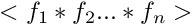 . The variables may be fields or field components. This is done calling either through the GUI, or in the user function cs_user_time_moments. Each temporal mean is declared using either cs_time_moment_define_by_func, or cs_time_moment_define_by_field_ids.
. The variables may be fields or field components. This is done calling either through the GUI, or in the user function cs_user_time_moments. Each temporal mean is declared using either cs_time_moment_define_by_func, or cs_time_moment_define_by_field_ids.
For each time moment, a starting time step or value is defined. If the starting time step number is negative, the time value is used instead.
The moment values are stored as fields, and updated at each time step, using recursive formulas. Before the matching moment computation starting time step, a moment's values are uniformly 0. For visualization an interpretation reasons, only fields of dimension 1, 3, 6, or 9 (scalars, vectors, or tensors of rank 2) are allowed, so moment definitions not matching this constraint should be split.
To count defined moments, use the cs_time_moment_n_moments function, whether from Fortran or C. To access the matching fields, use time_moment_field_id in Fortran, or cs_time_moment_get_field in C.
Examples
Example 1
In the following example, we define a moment for the mean velocity. All components are used (component -1 means all components), so the moment is a vector.
{
int moment_c_id[] = {-1};
int n_fields = 1;
n_fields,
moment_f_id,
moment_c_id,
1000,
-1,
NULL);
}
int cs_time_moment_define_by_field_ids(const char *name, int n_fields, const int field_id[], const int component_id[], cs_time_moment_type_t type, int nt_start, double t_start, cs_time_moment_restart_t restart_mode, const char *restart_name)
Define a moment of a product of existing fields components.
Definition: cs_time_moment.c:1533
@ CS_TIME_MOMENT_RESTART_AUTO
Definition: cs_time_moment.h:68
@ CS_TIME_MOMENT_MEAN
Definition: cs_time_moment.h:58
In the next example, we define the variance of the vector velocity. All components are used again (component -1 means all components), so the moment is a tensor.
{
int moment_c_id[] = {-1};
int n_fields = 1;
n_fields,
moment_f_id,
moment_c_id,
1000,
-1,
NULL);
}
@ CS_TIME_MOMENT_VARIANCE
Definition: cs_time_moment.h:59
Example 2
In the next example, we multiply the expression by the density. As the density is of dimension 1, and the velocity of dimension 3, the resulting moment is of dimension 3.
{
int moment_c_id[] = {-1, -1};
int n_fields = 2;
n_fields,
moment_f_id,
moment_c_id,
1000,
-1,
NULL);
}
@ rho
Definition: cs_field_pointer.h:97
Example 3
In the next example, we define a product of several field components, all of dimension 1, as we consider only the x and y components of the velocity; for the density, we cas use either component 0 or -1 (all), since the field is scalar.
This moment's computation is also restarted at each time step.
{
int moment_c_id[] = {-1, 0, 1};
int n_fields = 3;
n_fields,
moment_f_id,
moment_c_id,
-1,
20.0,
NULL);
@ CS_TIME_MOMENT_RESTART_RESET
Definition: cs_time_moment.h:67
Example 4
This next example illustrates the use of user-defined functions to evaluate expressions. Here, we compute the moment of the sum ot two variables (which obviously cannot be expressed as a product), so we first need to define an appropriate function, matching the signature of a cs_time_moment_data_t function. We can name that function as we choose, so naming for clarity is recommmended. Note that in this case, the input argument is not used. This argument may be useful to pass data to the function, or distinguish between calls to a same function.
Note also that we compute both means and variances here.
static void
_simple_data_sum(const void *input,
{
vals[i] = s1[i] + s2[i];
}
}
int cs_lnum_t
local mesh entity id
Definition: cs_defs.h:313
const cs_lnum_t * cs_mesh_location_get_n_elts(int id)
Get a mesh location's number of elements.
Definition: cs_mesh_location.c:823
@ CS_MESH_LOCATION_CELLS
Definition: cs_mesh_location.h:63
cs_real_t * val
Definition: cs_field.h:152
In cs_user_time_moments, we can now assign that function to a moments definition:
{
const char *sum_comp_name[] = {"species_sum_mean", "species_sum_variance"};
for (int i = 0; i < 2; i++) {
1,
true,
_simple_data_sum,
NULL,
NULL,
NULL,
m_type[i],
1000,
-1,
NULL);
}
}
int cs_time_moment_define_by_func(const char *name, int location_id, int dim, bool is_intensive, cs_time_moment_data_t *data_func, const void *data_input, cs_time_moment_data_t *w_data_func, void *w_data_input, cs_time_moment_type_t type, int nt_start, double t_start, cs_time_moment_restart_t restart_mode, const char *restart_name)
Define a moment whose data values will be computed using a specified function.
Definition: cs_time_moment.c:1594
cs_time_moment_type_t
Definition: cs_time_moment.h:56
Example 5
This next example illustrates the use of another user-defined function to evaluate expressions. Here, we compute the moment of the thermal flux at the boundary. We also that we compute both means and variances here.
static void
_boundary_thermal_flux(const void *input,
{
}
void cs_post_boundary_flux(const char *scalar_name, cs_lnum_t n_loc_b_faces, const cs_lnum_t b_face_ids[], cs_real_t b_face_flux[])
Compute scalar flux on a specific boundary region.
Definition: cs_post_util.c:825
In cs_user_time_moments, we assign that function to a moments definition:
{
const char *sum_comp_name[] = {"thermal_flux_mean", "thermal_flux_variance"};
for (int i = 0; i < 2; i++) {
1,
true,
_boundary_thermal_flux,
NULL,
NULL,
NULL,
m_type[i],
1,
-1,
NULL);
}
}
Example 6
In this last example, we compute components of the mean velocity in the case of a rotating mesh. As the mesh orientation changes at each time step, it is necessary to compensate for this rotation when computing the mean, relative to a given mesh position. When using the matching moment, it will also be necessary to account for the mesh position.
Here, the same function will be called for each component, so an input array is defined, with a different key (here a simple character) used for each call.
static void
_velocity_moment_data(const void *input,
{
const char key = *((const char *)input);
double omgnrm = fabs(rot->omega);
cs_real_3_t e_ax = {rot->axis[0], rot->axis[1], rot->axis[2]};
e_th[0] /= xnrm;
e_th[1] /= xnrm;
e_th[2] /= xnrm;
e_r[0] /= xnrm;
e_r[1] /= xnrm;
e_r[2] /= xnrm;
xvt -= omgnrm*xr;
if (key == 'r')
vals[i] = xvr;
else if (key == 't')
vals[i] = xvt;
else if (key == 'a')
vals[i] = xva;
}
}
#define restrict
Definition: cs_defs.h:139
cs_real_t cs_real_3_t[3]
vector of 3 floating-point values
Definition: cs_defs.h:334
static cs_real_t cs_math_3_square_norm(const cs_real_t v[3])
Compute the square norm of a vector of 3 real values.
Definition: cs_math.h:456
static cs_real_t cs_math_3_dot_product(const cs_real_t u[3], const cs_real_t v[3])
Compute the dot product of two vectors of 3 real values.
Definition: cs_math.h:371
cs_mesh_quantities_t * cs_glob_mesh_quantities
cs_rotation_t * cs_glob_rotation
static void cs_rotation_velocity(const cs_rotation_t *r, const cs_real_t coords[3], cs_real_t vr[3])
Compute velocity relative to a fixed frame at a given point.
Definition: cs_rotation.h:127
static void cs_rotation_coriolis_v(const cs_rotation_t *r, cs_real_t c, const cs_real_t v[3], cs_real_t vr[3])
Compute a vector Coriolis term.
Definition: cs_rotation.h:173
cs_real_t * cell_cen
Definition: cs_mesh_quantities.h:94
Subdomain rotation description.
Definition: cs_rotation.h:46
Note that the input arrays must be accessible when updating moments at each time step, so the array of inputs is declared static in cs_user_time_moments. Fo more complex inputs, we would have an array of inputs here; in this simple case, we could pass a simple call id as the input, casting from point to integer.
{
const char *vel_comp_name[] = {"Wr_moy", "Wt,moy", "Wa_moy"};
static char vel_comp_input[3] = {'r', 't', 'a'};
for (int comp_id = 0; comp_id < 3; comp_id++) {
1,
true,
_velocity_moment_data,
&(vel_comp_input[comp_id]),
NULL,
NULL,
74000,
-1,
NULL);
}
}
To activate means for all variables:
int moment_f_id[] = {f_id};
int moment_c_id[] = {-1};
int n_fields = 1;
const char extension[] = "_mean";
char *mean_name;
strcpy(mean_name, f->
name);
strcat(mean_name, extension);
n_fields,
moment_f_id,
moment_c_id,
10,
-1,
NULL);
}
}
#define BFT_MALLOC(_ptr, _ni, _type)
Allocate memory for _ni elements of type _type.
Definition: bft_mem.h:62
Fan modelling options
code_saturne allows modelling of some circular fans as volume regions, defined by simple geometric characteristics, and modeled as explicit momentum source terms in those regions.
Fan pressure characteristic curves are defined as a 2nd order polynomial, and a torque may also be specified. For correct results, it is important that the mesh match the fan dimensions and placement (thickness, hub, blades, and total radius).
The following example shows how a fan may be defined:
{
const cs_real_t inlet_axis_coords[3] = {0, 0, 0};
const cs_real_t outlet_axis_coords[3] = {0.1, 0, 0};
const cs_real_t pressure_curve_coeffs[3] = {0.6, -0.1, -0.05};
0,
inlet_axis_coords,
outlet_axis_coords,
fan_radius,
blades_radius,
hub_radius,
pressure_curve_coeffs,
axial_torque);
}
void cs_fan_define(int fan_dim, int mode, const cs_real_t inlet_axis_coords[3], const cs_real_t outlet_axis_coords[3], cs_real_t fan_radius, cs_real_t blades_radius, cs_real_t hub_radius, const cs_real_t curve_coeffs[3], cs_real_t axial_torque)
Fan definition (added to the ones previously defined)
Definition: cs_fan.c:206
![]() . The variables may be fields or field components. This is done calling either through the GUI, or in the user function cs_user_time_moments. Each temporal mean is declared using either cs_time_moment_define_by_func, or cs_time_moment_define_by_field_ids.
. The variables may be fields or field components. This is done calling either through the GUI, or in the user function cs_user_time_moments. Each temporal mean is declared using either cs_time_moment_define_by_func, or cs_time_moment_define_by_field_ids.