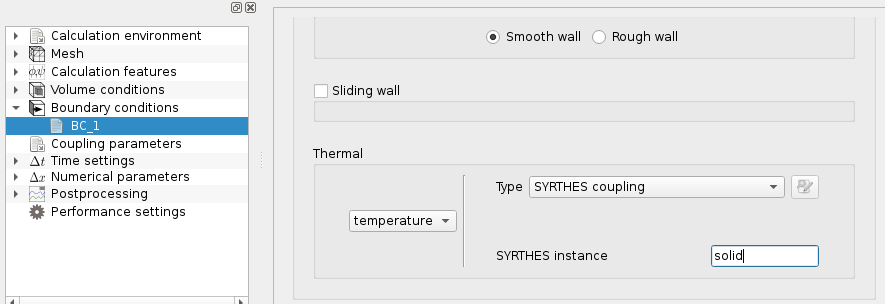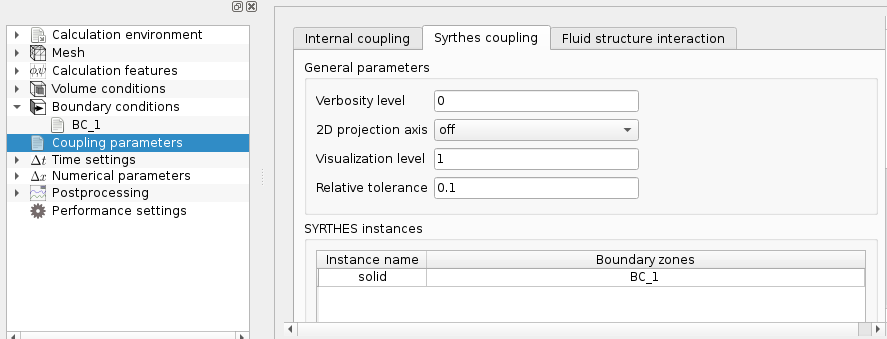The cs_user_1d_wall_thermal function takes into account the wall-affected thermal inertia. Some boundary faces are treated as a solid wall with a given thickness, on which the code resolves a one-dimensional equation for the heat conduction. The coupling between the 1D module and the fluid works in a similar way to the coupling with the SYRTHES. By construction, the user is not able to account for the heat transfer between different parts of the wall. A physical analysis of each problem, case by case is required in order to evaluate the relevance of its usage by way of a report of the simple conditions (temperature, zero-flux ) or a coupling with SYRTHES.
The use of this code requires that the thermal scalar is defined as (cs_thermal_model_field() ![]() NULL).
NULL).
When at least one volume zone is defined as being solid (see Figure 1), scalar variables (especially thermal scalar variables) may be solved in a fully coupled manner across the fluid and solid domains.
For this purpose, the Internal coupling should be activated for the desired variables in the matching tab of the Coupling parameters page, as shown in figure figure 2). This section should appear when at least one volume zone is defined as solid.
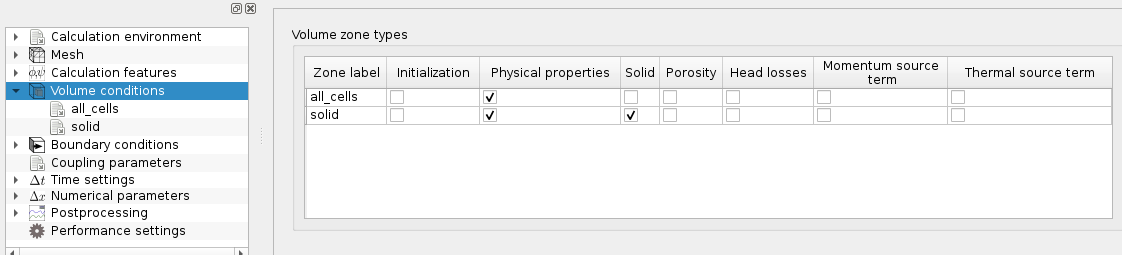
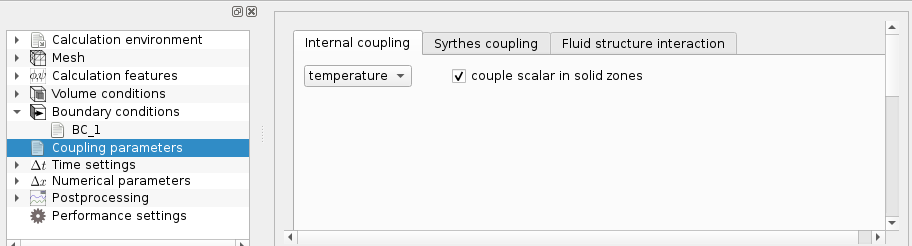
Coupling code_saturne with syrthes for conjugate heat transfer can be defined through the GUI or the cs_user_syrthes_coupling user function see syrthes coupling examples.
To set such a coupling in the GUI, a thermal scalar must be selected first in the item Thermal scalar under the heading Thermophysical models. At least one wall boundary condition must be set to SYRTHES coupling type, and the name of the associated syrthes instance (i.e. base directory name of the associated solid case definition) be set, as shown in, Figure 3. The Syrthes coupling tab will then be available in the Coupling parameters section (see Figure 4), fo further advanced or global settings. The zones where the coupling occurs must be defined and a projection axis can be specified in case of 2D coupling.